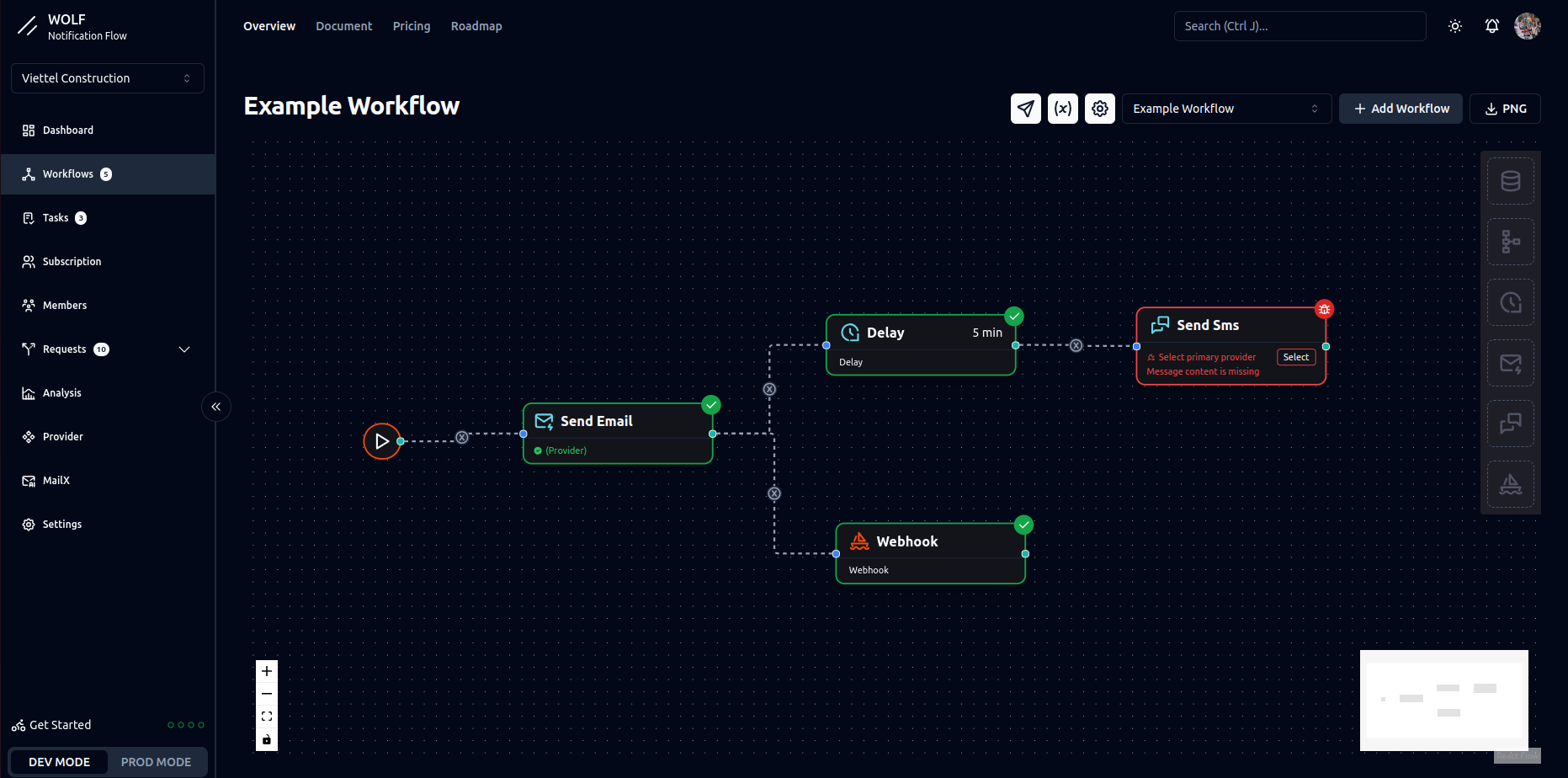Introduction
This is the documentation for Wolf (opens in a new tab), a fair-code licensed notifications workflow automation tool.
It covers everything from setup to usage and development. It's a work in progress and all contributions (opens in a new tab) are welcome.
Where to start?
Learn more about the functionality of WOLFX and how it supports notification flows in your products.
It is a notification infrastructure that helps you deploy notifications that users love without the effort of building and maintaining a massive internal notification system.
In this overview, we will cover some basic concepts of the system. This system is designed for each developer or product team: developers can easily and quickly deploy it for users with little technical knowledge using our intuitive dashboards.
Workflow
Workflow is a core concept in our platform. They allow you to easily model complex message flows across providers using various functional logic steps. All notifications are sent by triggering workflows.
Your application can trigger workflows by using the REST API or any of our available SDKs listed below:
- NODEJS SDK
- GO SDK
- JAVA SDK
Targets
'Target' is the user in your application. When you trigger a workflow to send a notification to the recipient, the system will cache the necessary data to notify the user on different platforms.
Provider
Channels on WOLFX represent a specific notification provider that you have configured. You can configure them here (opens in a new tab).
You can use multiple different providers within the same workflow.
Features
Each workflow can combine multiple functional steps to model complex logic, creating a better customer notification experience. You can combine these functional steps with any channel to generate personalized notifications for your users:
- Delay
A delay step waits for a specified duration before proceeding to the next step in a workflow, e.g. send the new user a follow-up email ten days after they sign up.
- Conditional
A conditional step helps you effectively route your notification logic based on specific conditions.
- Email step
Integrate with email providers that you have configured.
- Sms Step
Integrate with sms providers that you have configured.
- Webhook
A webhook step can send an API to your specific system, helping you control your flow more effectively. We have predefined the API body (which may be updated in the future).
About Wolf
Wolfx will help you connect any application with an API that we support. With little or no coding required.
Here's what you will get in 1 minute:
- Customizable: highly flexible workflows and the option to build custom nodes.
- Privacy-focused: We ensure the privacy of your account and user data.